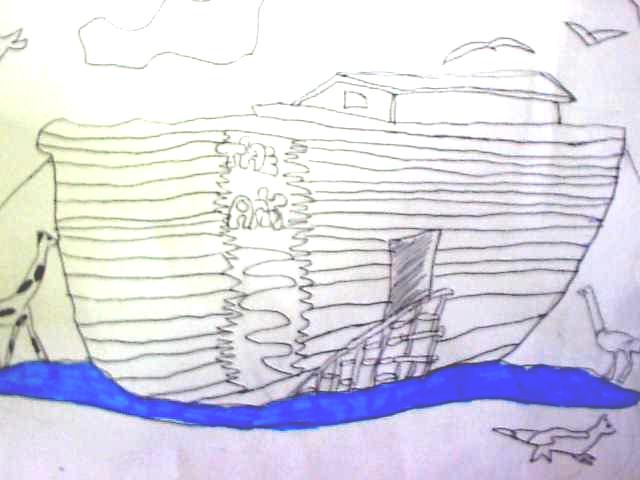
SIP 19
Exercise 1
From page drawing to Computer Painting.
From this
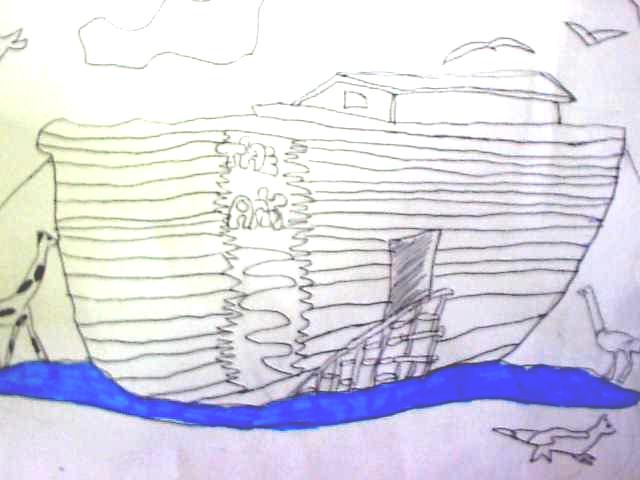
to
this

Read on
We asked a question.
How can we do something different with our digital camera other than taking photographs and putting them on our web pages?
Ideas came to some of the children.
Nicola’s drawing of Noah’s Ark was in progress. She had just coloured the ground under the ark blue.
‘Sir, is it possible to take a digital photograph of my drawing and to colour it in a paint program? Colouring can take too long.'
‘It’s worth a try Nicola.’
The photograph was taken and transferred to computer. It was retouched on the Digital camera software to enhance the line drawings and saved as a JPEG.
In the paint program Nicola used the paint fill bucket to add colour to the drawing and inserted it into her research on Noah’s ark.
Problems encountered.
clearer image.