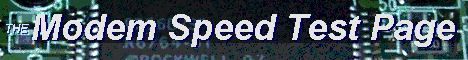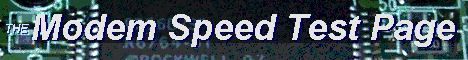|
Netscape Navigator 3.x
- Go to "Options | Network Preferences..." from the main menu
- Change to the "Languages" tab
- Make sure "Enable JavaScript" check box is checked
- Restart the browser
Netscape Communicator 4.x
- Go to "Edit | Preferences..." from the main menu
- Select "Advanced" panel
- Make sure "Enable JavaScript" check box is checked.
- Restart the browser
Internet Explorer 3.x
- Go to "View | Options..." from the main menu
- Change to the "Security" tab
- Make sure "Run ActiveX scripts" check box is checked
- Restart the browser
Internet Explorer 4.x
- Go to "View | Internet Options..." from the main menu
- Change to the "Security" tab
- Select "Custom" and click on the "Settings..." button
- Make sure "Enable" is selected under "Active scripting"
- Restart the browser
Note: Simply reloading the page, rather than restarting the browser,
may be sufficient for some browser versions.
To find out more about
JavaScript, check out Netscape´s What is JavaScript? page.
|