| This screenshot of my computer running RISC OS Select 4.24 was taken to show some friends the beauty and simplicity of the Acorn RISC OS system. A clock program is visible at the top of them screen with the main directory and the mail program under it. There is also an MP3 player running. The background picture was downloaded from Digital Blasphemy. |
 |
| After I installed RISC OS Select 4.24, I took this screenshot. There are no programs active, but the pinboard (background) and icons are visible. The hard drives, floppy disc, CD-ROM drive, application launcher (EasiFiler) and the printer are visible in the bottom left of the screen. |
 |
| This screenshot was taken purely for sentimental value. It is the last shot of RISC OS 4.02 running on my machine. The only difference between this and the upgraded shot above is that the 'Task' icon (bottom right) has changed and the background bas become graduated. |
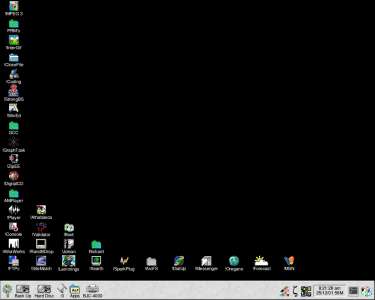 |
| An old version of my website is captured here as the hit counter registered 1000 visitors. I wanted to be the 1000th visitor to the site and I took this shot to remember that. One of my own programs, !AthaSafe is visible in the centre right. |
 |
| This screenshot was taken with RISC OS 4.02. I decided to switch to a screen resolution of 1280x1024 so I would have more space on my desktop. Other than that, nothing else has changed from the RISC OS 4.02 screenshot above. |
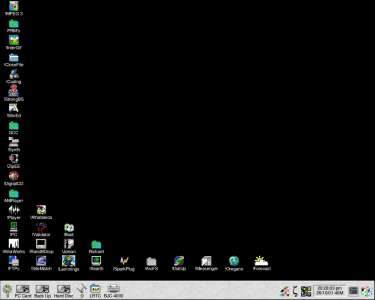 |
| The issue of directories with pictures on them came up on one of the Acorn newsgroups once, and I decided to capture my root directory as an example of what can be done with images. Some people liked the idea, while others found it annoying. The background (or what is visible of it) was also taken from Digital Blasphemy. |
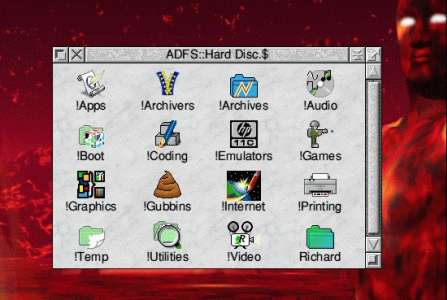 |
| Trailing back further again, this screenshot shows my computer running RISC OS 3.7. It was taken in early February 2001. I soon upgraded to RISC OS 4. The pinboard (background) is different here and the icons are in a different order. Note also the time and memory programs in the bottom right that were soon replaced by !Organizer. |
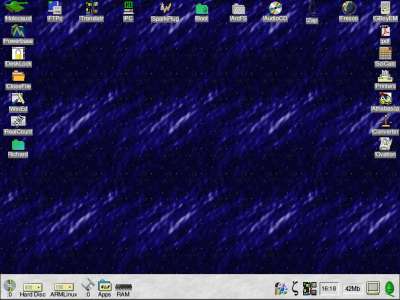 |
| This is a screenshot of RISC OS 4, soon after I installed it. The main purpose of the shot is to show how versatile the RISC OS system is. At the time, I was running RISC OS 4, Windows 98 and Linux 2.0 on the machine. The background for this shot also came from Digital Blasphemy. |
 |
| This shot, taken in August 2001 shows my computer under RISC OS 4.02. The icons have been rearranged and the general appearance of the desktop improved. Some of the programs on the desktop include !ForeCase, a satellite picture retriever, !DialUp, the dialing software for the Acorn, and !Lemmings, a very popular old game for the Acorn. Background is courtesy of Digital Blasphemy again. |
 |
| This shot shows the 'default' desktop, e.g. when there is an error. This is the RISC OS equivalent of Windows' 'Safe Mode'. The iconbar shows the hard drive ARMLinux, which demonstrates that the system was capable of running Linux. My computer has only two hard drives now, but it had three then. |
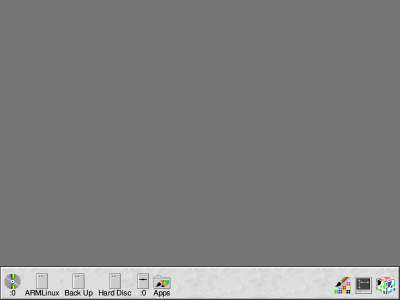 |
| Finally, this is a shot of many RISC OS programs in action. On the left is a text editor called !Zap, showing the C source to a program called 'CLI Jukebox'. The mail/news program, !Messenger, is open on the right. !Amp, a music player written by David O' Shea, covers part of the Messenger window. Finally, on the bottom of the screen, !SiteMatch is shown. This is a very handy application for uploading and updating websites. |
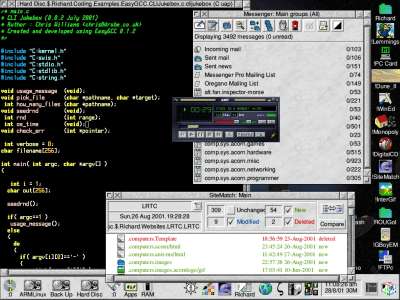 |
![]()