Our site is best seen with Windows'95®©, running a screen resulation of 600 x 800
pixels in 16 bit High Colour, using the Microsoft®© Internet Exploper 4®© browser
in full screen mode. Pentium chip with 16mb ram and a 36k modem.
Windows 95 operating system
HOW TO CHANGE YOUR SCREEN RESOLUTION IN 6 STEPS
1]
2]
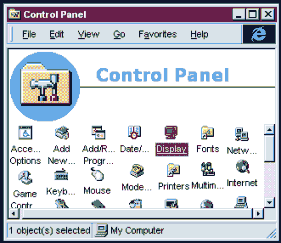
3]
4]
Set
High Colour 16bit
![]()
5]
Set Desktop
800x600.
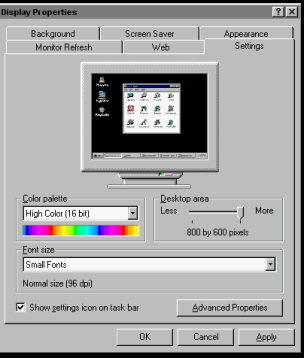
6]
appear on your task bar for handy res changes