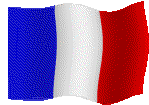| Software
Title: Flash Cards 5 -12 |
| Publisher : |
Focus |
| Age Group : |
5 - 12 |
| Curriculum Area : |
Language Development |
| Year of Publication : |
1997 |
| Mac, PC or other : |
PC |
This
program is based around flashcards. The
pupils are required to look at a picture and then to fill in missing letters to complete
the word associated with the picture.
I would question the educational value of this program, it’s very limited in
it’s uses. The program is purely visual,
no audio usage is built in. This means that
the pupils do not get to listen to the spoken word at all.
It is merely presented on a visual basis.
| Overview of
Teaching with this Title |
This would work best with individuals
or perhaps pairs of children working together. Special needs pupils would find this
program a bit difficult to work with, as there is no “help” offered on the
interface.
There are three degrees of difficulty, but the only difference between the levels is the
number of letters missing in the given word.
I would question the value of this program in the classroom setting. There is no sound, no aural or oral work involved.
The pupils are merely set the task of filling in missing letters. This is a tedious program and quickly loses the
attention of the pupils.
As
already mentioned, this is based purely on pictures and letters missing from words.
The content is not
selectable, ie the teacher or pupil may not choose a particular topic (for example Colour
/ Clothing etc.) The learning would be very
hit and miss, and it is doubtful what exactly the pupils would gain from using the
package.
One possible
classroom use would be to print out pictures and corresponding words as classroom teaching
aids. When you click on the binoculars icon on the screen, you can type a word in the
typing area. The picture representing that
word will be displayed above. This can then be printed out.
The software contains a separate
“Help” file which is of some use. However
for a pupil using the program for the first time, on-screen help is practically
non-existent.
Navigation is simple, using forward arrows and back arrows. The icons are large and clearly visible. There is a teacher management file, which allows
the teacher to choose the language to be used.
The product does not self-load, which
is a pity.
There was no supporting documentation
at all. Clearly this product is more suited
to home use.