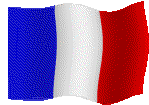| Software
Title: "Learn French"
(Flashcards) |
| Publisher : |
Eurotalk / Heinman |
| Age Group : |
6 - 12 |
| Curriculum Area : |
Beginners French |
| Year of Publication : |
1998 |
| Mac, PC or other : |
Apple / PC Microphone |
This
piece of software is for use in French language teaching. It reinforces vocabulary already
taught, but would also be useful to introduce new vocabulary.
I used this software in particular for aural work. It
included topics such as Colours, Plurals, Actions, Positions and Places. The programme is
based on flashcards, which can be a bit tedious after a while.
Games include “Find the Card”, “Match the Card” and “Beat the
Clock”.
| Overview of
Teaching with this Title |
Modern Foreign Language classes, in
this case French would use this piece of software.
Special needs pupils could use this package, perhaps in conjunction with another
“able” pupil as a partner. There are 3 levels. The text is large, images
attractive and clear. This package allows for aural work, sometimes difficult to work on
in a whole class situation. It also gives
instant feedback in the form of correct answers / pupil scores. This software was used by
a 5th class beginners’ French class.
The pupils used it in pairs.
Classroom use would require use of headphones, as the package uses a lot of spoken
language / aural work.
Language / pictures are aimed at
Primary school level.
There are three levels of difficulty. Pupils can choose the level they want to work at. It includes a facility to record the pupils’
voices.
This program is well thought out, and
is very attractive to young beginners. The
pupils derived immense satisfaction from using the program.
Co-operative learning was very much in evidence with the paired pupils
discussing answers and helping each other through the games.
There was good progression, although as already mentioned
the concept of flash cards could become tedious after a lot of use.
This program
autoloads, thus being very teacher-friendly! No
operational problems were experienced during use of the program.
Little or no
backup material was provided. It basically
consisted of advertising ‘blurb’ for other products. There was also very basic information included on
the actual program itself.